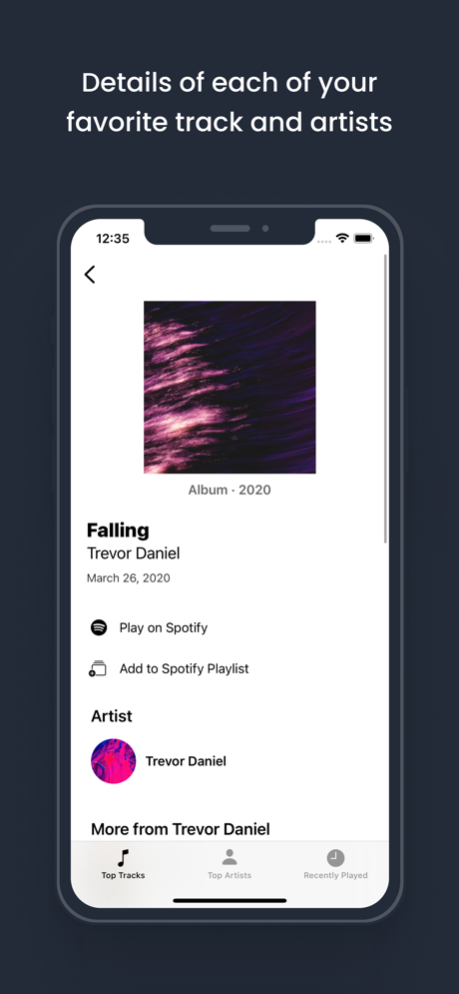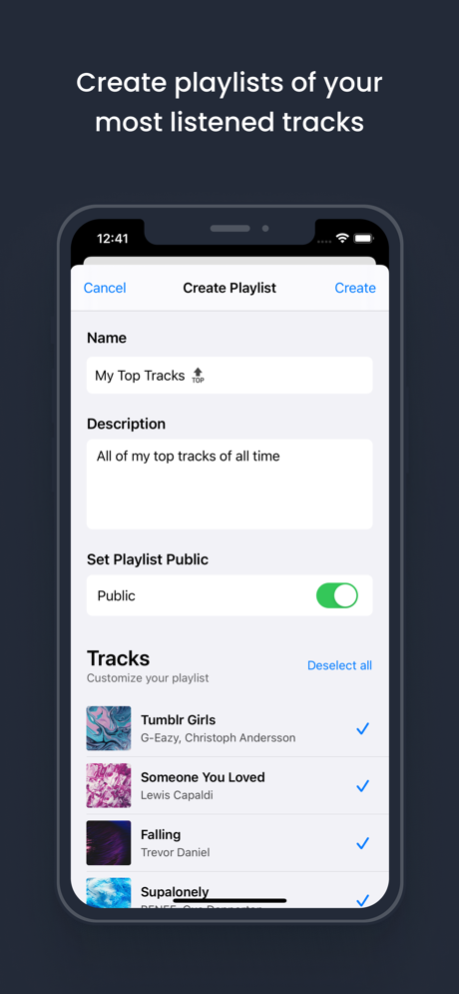Statistics for Spotify Music 1.22
Free Version
Publisher Description
Don't feel like waiting to see your Spotify Wrapped at the end of the year?
Want to have a clear overview of your music listening history on Spotify?
Statistics for Spotify Music provides you detailed insights into your most listened tracks and artists over certain periods at any time of the year. Finally, you can know what you love listening to the most!
See how your “most listened to” rankings change and which tracks and artists perform better than others. Want to create playlists with just your dearest all-time favorites? Use our simple playlist maker and easily create playlists of your top tracks.
See why our Spotify stats tool is one of the favorite Spotify companion apps of hundreds of thousands of music fans around the globe.
FEATURES IN DETAIL
● Spotify Stats
See top tracks and top artists for both Spotify basic and Spotify premium accounts. See the most listened songs/artists for the last 4 weeks, 6 Months, and All Time. The app keeps the top 50 most played tracks and artists for each period.
● Recently Played
Besides most listened songs and artists, our music stats app for Spotify also allows you to view tracks you have played recently in case you skipped a track accidentally.
● Spotify Playlist Maker
You don't have to create top tracks playlists by yourself anymore! Create Spotify playlists of your top tracks directly in Statistics for Spotify Music without even leaving the app. Just tap the top right corner, add a playlist name, and start adding songs.
The next time you open Spotify your newly created playlist appears in your playlists. You can also add individual tracks from your rankings to your playlists without searching them on Spotify.
● Share with friends
Share your top tracks and artists with your friends. Our app creates images for you which can easily be shared on many social media and messaging apps. Showing your friends your favorite songs or artists has never been that great.
● View Artist and Song Info & Play Songs on Spotify
Tap the artist or song name to get more details about a track or artist. Then view artists or listen to a track directly in Spotify just with a single tap.
Now it’s time to dive deep into your music listening history on Spotify. Have a tool that will determine your favorite artists and songs of all time once and for all!
Get Statiks - Statistics for Spotify Music for FREE.
++++++++
PERMISSION REQUIRED:
- Our Spotify stats app requires just permission to access the Spotify app on your device and the account linked to it. This permission is required so we can track your music listening history, as well as to allow you to create playlists and play songs directly on Spotify.
==========
Disclaimer: Statiks - Statistics for Spotify Music is not related to Spotify AB or any of its partners in any way.
Background vector created by pikisuperstar - www.freepik.com
Sep 26, 2022
Version 1.22
Stability and performance improvements
About Statistics for Spotify Music
Statistics for Spotify Music is a free app for iOS published in the Audio File Players list of apps, part of Audio & Multimedia.
The company that develops Statistics for Spotify Music is Anton Sarg. The latest version released by its developer is 1.22.
To install Statistics for Spotify Music on your iOS device, just click the green Continue To App button above to start the installation process. The app is listed on our website since 2022-09-26 and was downloaded 15 times. We have already checked if the download link is safe, however for your own protection we recommend that you scan the downloaded app with your antivirus. Your antivirus may detect the Statistics for Spotify Music as malware if the download link is broken.
How to install Statistics for Spotify Music on your iOS device:
- Click on the Continue To App button on our website. This will redirect you to the App Store.
- Once the Statistics for Spotify Music is shown in the iTunes listing of your iOS device, you can start its download and installation. Tap on the GET button to the right of the app to start downloading it.
- If you are not logged-in the iOS appstore app, you'll be prompted for your your Apple ID and/or password.
- After Statistics for Spotify Music is downloaded, you'll see an INSTALL button to the right. Tap on it to start the actual installation of the iOS app.
- Once installation is finished you can tap on the OPEN button to start it. Its icon will also be added to your device home screen.